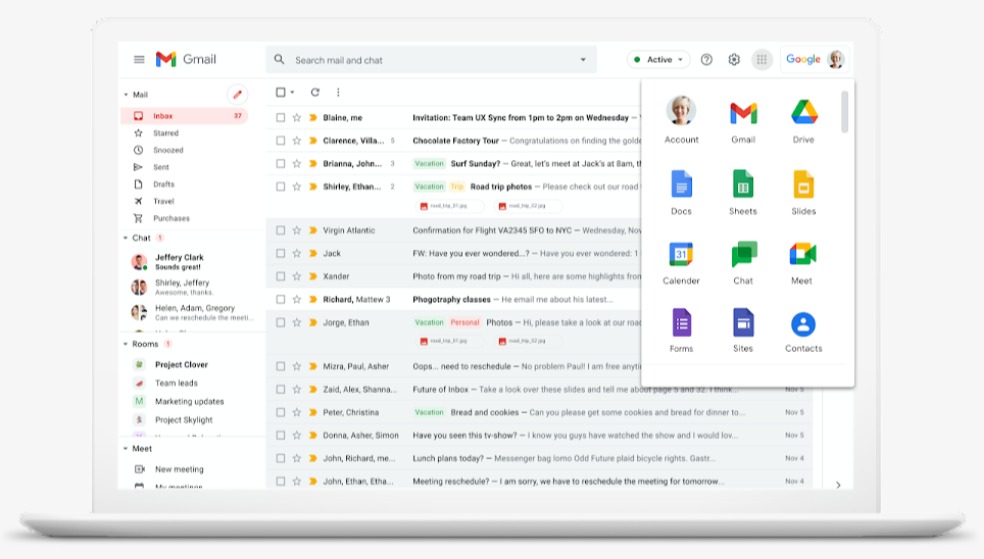
Use shared calendars to check when are others available to schedule meetings with automatic invitations via email.
With just one click, transform your meeting to a videoconference from any computer, cellphone or tablet with a camera.
Share the screen to go over your team work and take decisions from the place you are.

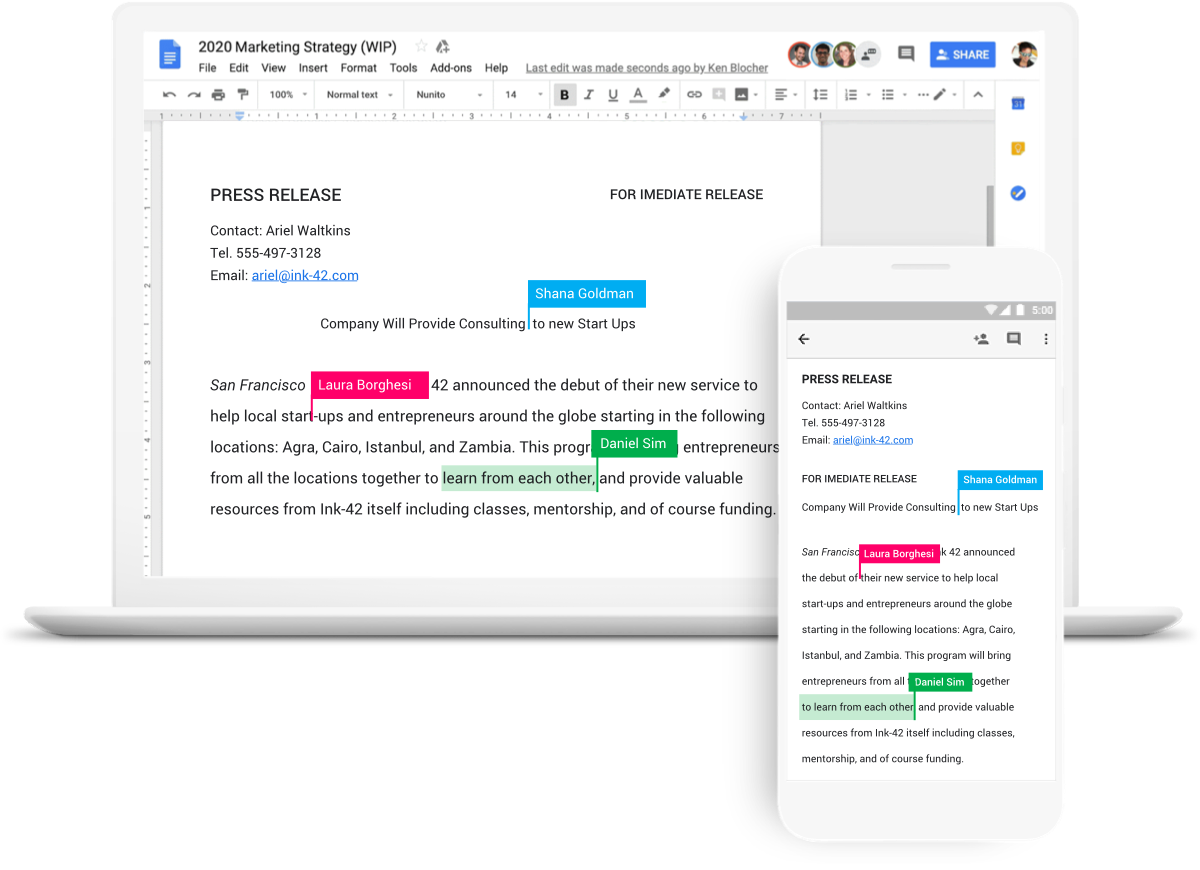
Easily work on Docs, Spread Sheets and Slides on all your devices, whether you have Internet or not.
Work on the same document with your teammates or with people outside your company. Check the modifications as others enter content, communicate through an integrated chat and ask questions in the comments.
Several people can work on the same document simultaneously and all changed will be saved automatically.
Keep all your work in one place with safe access from your computer, cellphone or tablet.
Quickly invite other people to see a file, download it or collaborate on it without the need to send emails with attachments.
The updates of the files are automatically saved and stored on Drive, so everyone can access the latest version when they wish.
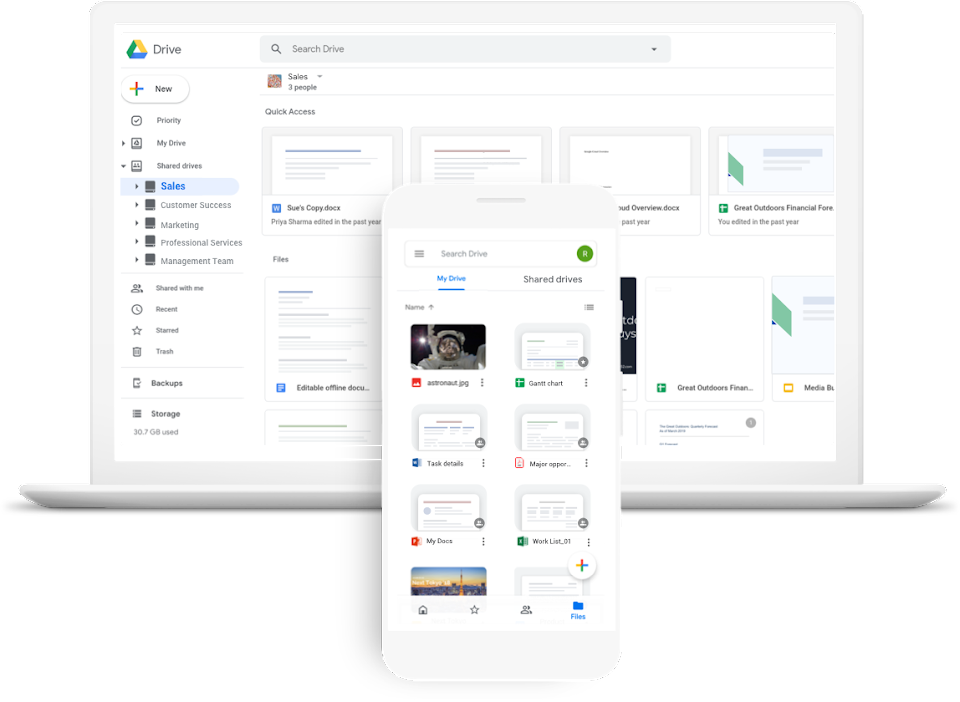
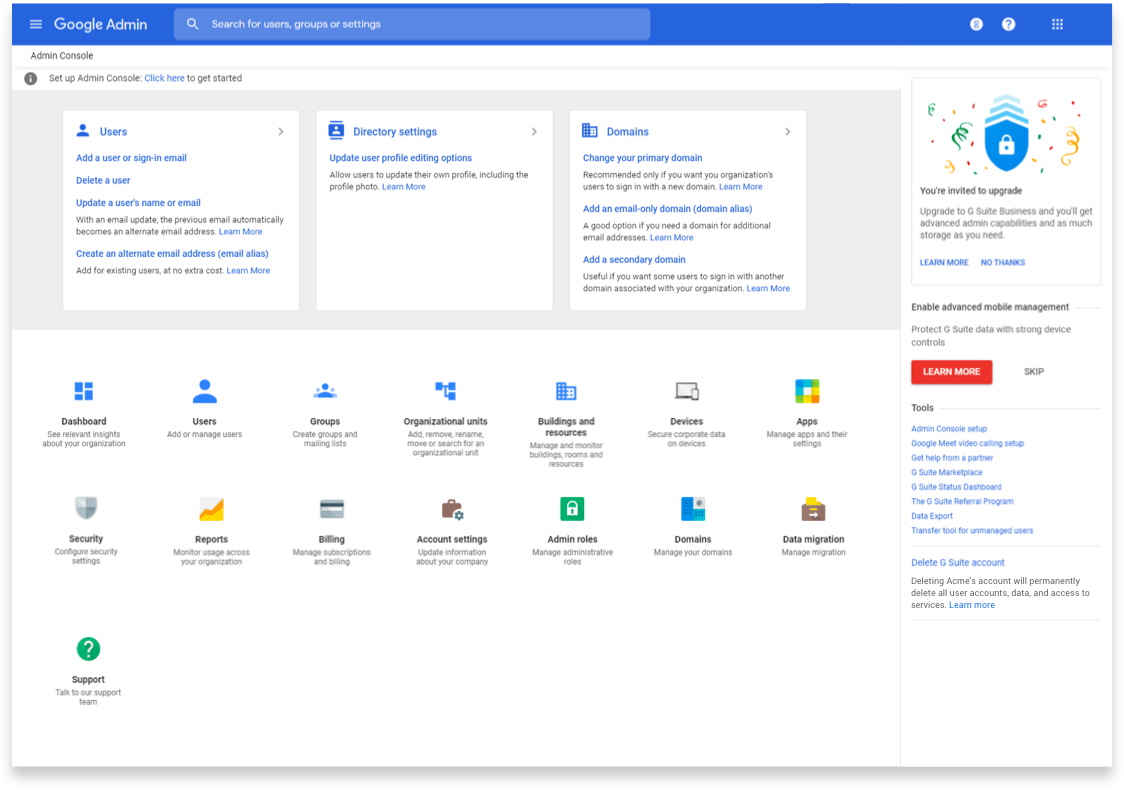
Protect your company’s data with security options, like the two step verification and single sign-in, and use the extreme management to keep your data protected if a device is lost or if there is staff rotation.
Archive emails and registered chats, and controls how long they are kept.
Easily set the security settings from a centralized administrator console. Try Google Workspace